I would like to tell you about Server Baseline - one of the Quest Discovery features. Having found necessary servers you can add them to the baseline list:
1) Right-click an item from the grid
2) Select "Add To Baseline" (if a baseline list already exists, you can overwrite this list or append new collection)
On the "Server Baseline" tab you can see a snapshot of your servers. When you click Update, Discovery searches for servers using baseline search parameters and compares this list with the snapshot.
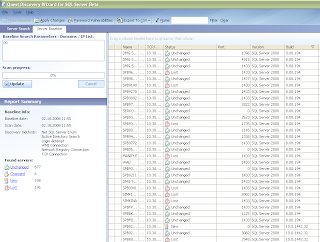
Now, you can see the status of each server and summary info on the left panel.
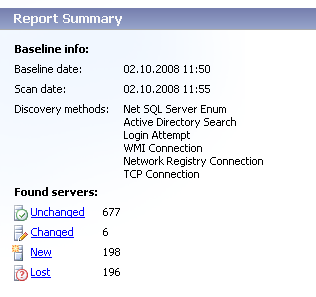
- Unchanged instances - Number of instances without changes
- Changed instances - Number of instances, for which Discovery Wizard collected new information
- New instance - Number of new instances, which appeared on the network since the time you last updated the baseline
- Instances lost - Number of instances, which disappeared from the network since the last time you updated the baseline
Filter the list by clicking a status link.
Server Baseline is a good feature helping to monitor your servers statuses.
Good Luck!
No comments:
Post a Comment