Quest Discovery Wizard has two search methods:
- By Domain - you can choose existing added domains or specific domains from the "Domains" list.
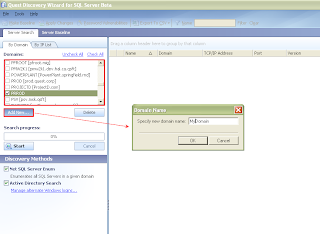
- By IP List - if you have to find servers from your network, you can search servers using IP or IP range list:
- On the By IP List tab, click Add New...
- In the IP Address dialog window, choose Single IP or IP range.
Note, that you can save IP rules after changes you’ve made or load them from .txt files. Moreover, it is possible to use several IP rules at once.
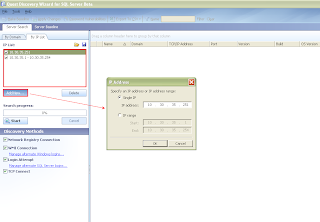
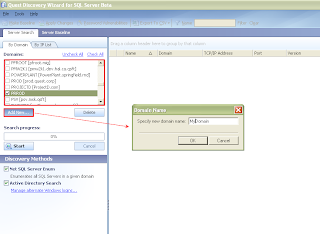
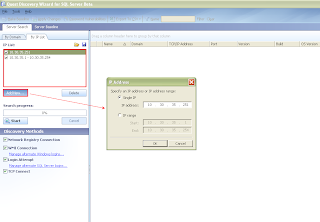
No comments:
Post a Comment